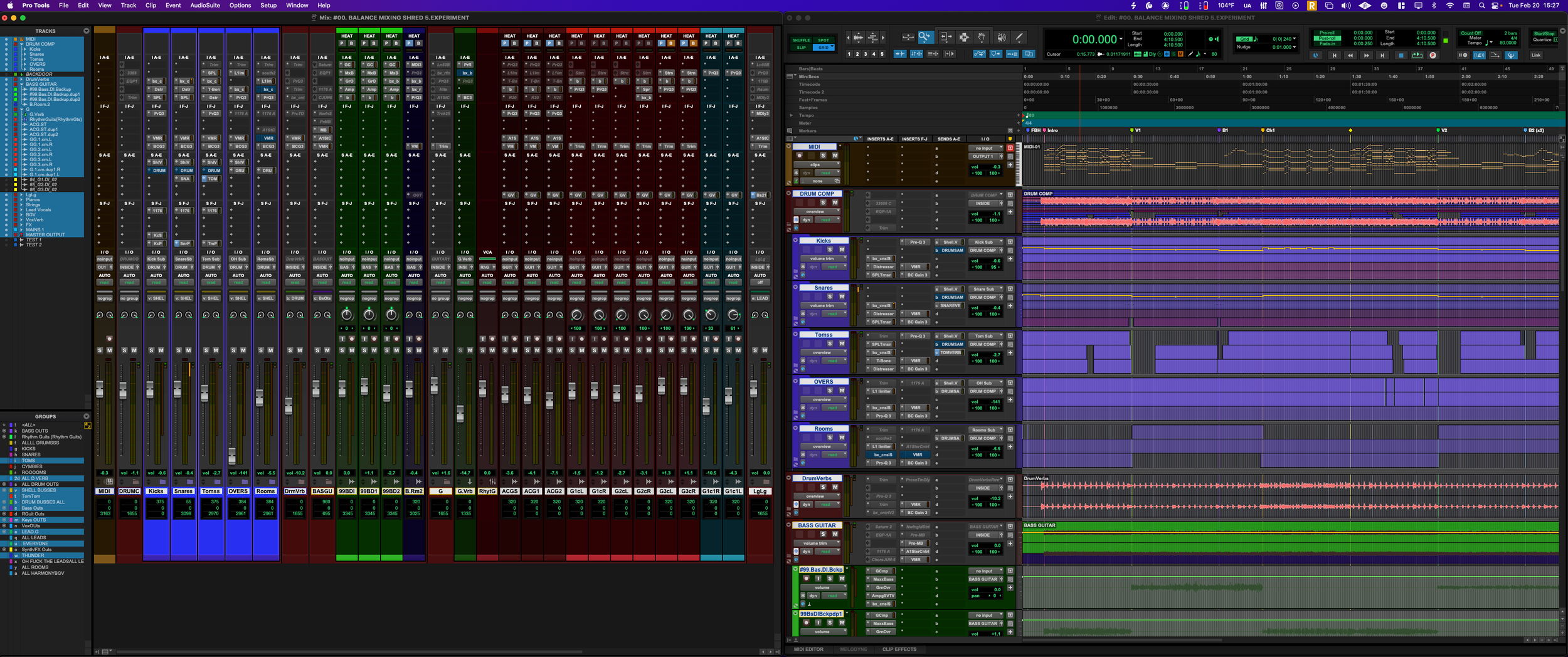File organization & labeling for successful collaboration
#01. REASONS
Clear and concise labeling, along with clear file organization, is one of the most important factors in getting any collaboration off to the right start.
At first glance, the idea of a DIY musician or “Producer” needing a logical and comprehensive organizational management system in place seems pedantic,
preachy, unnecessary and borderline constricting, if not completely unnecessary.
I would argue that not only is it necessary, it is the very foundation of creative freedom and successful collaboration that enables the creation of music without boundaries and borders in the modern age. Even if you’re only collaborating with yourself
While there are some in various sectors of the business that send session/project files back and forth for all manner of collaboration, I have never found great success with this. Being a Pro Tools user, most of my clients simply do not use Pro Tools. Secondly, anytime I have received sessions from others, it tends to be fraught with issues like missing files, routing discrepancies, plugin incompatibility, etc. To be frank, it’s usually a HUGE waste of time.
Sharing well organized and appropriately labeled multitrack files has always been the fastest and most productive method for me, regardless of what stage of the process we are at, so that is what I am prescribing here.
Tracks should be named so that in any DAW, they are identified easily, no matter how the software truncates the name. Hell, you SHOULD be able to look at the hard drive folder, “sort by name” and understand what you’re looking at. Once files are imported, if the labeling has been done correctly, everything should lay out in a way where you can pick up right where the previous contributor had left off, or very damn close. This saves valuable time & energy when working creatively, whether on or off the clock.
Whether your collaboration workflow involves sending multitracks, stems (stereo sub-mixes of various elements.See picture ), or sharing entire sessions, an organized and properly-labeled workflow allows people to focus on the creation of music, not mind-reading and file organization, and isn’t that what we’re all here for?
THESE ARE STEMS- mixed stereo files of instrument and vocal subgroups, usually used for remixes, sampling, and film/broadcast applications
THESE ARE MULTITRACKS also referred to as “Tracks”, “Files” or “Mults”. 99 times out of 100, this is what your mix engineer wants.
DISCLAIMER- There are a lot of variables within these workflows. Many artists/engineers/producers have different specifications and habits. This program intends to impart a set of “Best Practices” for all creators that can be adapted and modified as necessary and will help instill an organizational sensibility that will benefit every participant in every stage of a collaboration. (It’ll even help you hate yourself less in this area). Discussing file labeling/sharing with your collaborators is always recommended.
DISCLAIMER #02- This guide is under constant revision. See a blindspot? Need more clarity on a specific aspect? Drop me a line- colin@wiresandnoise.com
#02. ORDER & ORGANIZATION
Mix & Edit windows views of a typical mix session
Most DAW’s have at least 2 views or windows that we will deal with: a “Mix” view and an “Edit” or “Arrangement” view (referred to as “The Timeline" in certain instances). In this guide, the “First” track is at the left most side of the Mix window and the top of the Edit or Arrangement window.
Commonly, tracks are grouped together by instrument,ie; all drums are next to each other, same with all basses, guitars, keys/synths/string, percussion, vocals, etc. We will refer to these groupings as “Buckets”.
In my personal workflow, tracks are arranged (from left to right);
Percussion, Drums, Bass instruments (guitars or synths), Acoustic guitars, electric guitars (Rhythm), Lead Guitars, Pianos/Keyboards/Synths/Horns, Lead Vocals, Background Vocals/Harmonies, then post-productionFX.
(Routing Folders in Pro Tools in order)
With the exception of drums, when you look at the timeline, instruments (in their respective buckets) are usually organized in order of when they enter the arrangement.
For example; If a song starts off with a certain pair of rhythm guitars, and an acoustic guitar, Those tracks would be in the first position (or at the “Top”) for the Rhythm Guitars bucket.
Acoustic & Electric Rhythm guitars in correct arrangement order
Vocal tracks in correct arrangement order
Drums, however, tend to be organized in a different manner. Commonly, they go in the following order-
Kick- (Kick Sub, Kick Out, Kick In)
Snare- (Snare Top, Snare Side, Snare Bottom)
Toms- (From High to Low- Tom 1, Tom 2, Tom 3 , etc,
OR Rack 1, Rack 2, Floor 1, Floor 2, etc)
Cymbals- (Overheads- OH Hat side/ OH Ride side, or
Center OH, any hat/ride/china/bell spot mics)
Kit/Room Mics- (usually in order of distance, mono first. Ie;
Kit mono, mono room, close room stereo, far room, etc)
#03. Labeling
The first thing I always suggest is adding a digit at the top of all of your tracks. However you have things laid out in your own DAW, just number them with the top/left track being “1” and keep going until you have numbered all the audio tracks you wish to transfer (or all of them, who am I to curb your fun?). This is absolutely mandatory to maintain track/file order and consistency
This is how a completel production should look in it’s rawest form. See how easy that is to decipher?
Usually this works best as “1_” as in “1_Cowbell” (or whatever is at the top of your session).
This will allow most DAWs to import your tracks in the exact same order as they existed in yours, keeping the organizational aspect of your session intact.. and your session is in order, right? Are all the drums together? All the instruments are in their various groups, organized to reflect the arrangement and when they come in during the song?
Track names should ONLY contain pertinent identifying information.
What is on this track? Bass? Vocals? A hi hat?
Oh, it’s a Guitar?
Ok, great.
What KIND of Guitar? Acoustic? Electric? DI?
Oh, Electric? Through a 5150? And you’re smart enough to send the DI?
Alright, so now we’re looking at-
“Guit.5150” & “Guit.DI”
(we’re going to be shortening a LOT of these names, so get ready)
Cool.
BUT- we have MULTIPLE GUITARS!
Easy-
“Guit.1.5150” & “Guit.1.DI” + “Guit.2.5150” & “Guit.2.DI”
“Guit.1” is the first guitar to show up in a song (and usually the one panned to the left if a pair of guitar takes start the arrangement)
Freshly imported audio files in the Pro Tools Edit window.
Now some naming conventions for reference.
These are not set in stone and are what I use, but this style of labeling should be helpful with any other producer/engineer you might work with.
DRUMS-
Kick Drum- Kick, Kik, K. also add “O” or “out” for “outside mic” , “I” or “In” for “Inside mic” or “Bat” for “Batter side mic”, adding numbers at the end of each for multiple mics in the same position , ie; Kik.O, Kik.In.1 Kik.In.2 or K,O, K.1, K.2, etc..
Snare Drum- Snare.Top/Snare.Bottom. SNR.T/SNR.B, Snare.Side, Snare.T.1/Snare.T.2 etc.
Tom Tom’s- Tom.1, Tom.2, Tom.3, etc—— All Tom Tom’s are simply named ”Tom” or “T” and numbered from high to low OR from Left to Right (Drummers perspective)
Overheads- OH and can be labeled either “OH.L/R” or “OH.Hat/OH.Ride” to indicate which side of the kit (Hat/Ride are more helpful since Left/Right is determined by perspective, and not everybody records/mixes with the same perspective).
If there is a center overhead mic, “OH.M” is preferred.
Crash, Splash, Hat, Ride,China- Yup, just name them as such.
Room mics should be labeled in order of how close they are to the kit. “Room.1” is right in front of the kit, “Room 4” is the furthest away. Again, all hat/ride/Left/right designations should correspond to how the Overheads are labeled.
Basses & Guitars
BASSES- Bass.DI, Bass.Amp.1,Bass.Amp.2,Bass.Dirt, Bass.Fuzz- should be fairly self explanatory.If there are overdubbed/doubled bass tracks, “Bass2.Di, etc” Is all that needs to be added and then the naming conventions stay the same.
Guitars- This is a bit more complex (and can also be used on more complex bass guitar productions or anything else)
In general, I prefer “Guit” or “G” for any electric guitar, and “ACG” for any acoustic guitar. There is also “12str” for any 12 string guitar, “Bari” for baritone, “Slide” for regular electric with a slide, “Pedal.S” for pedal steel guitar and “Lap.S” for a lap steel…
“Lead.G” or “Solo.G” is also great if there are a lot of guitars and you want to make sure that they get treated appropriately from the outset.
“Guit.Intro.1” & “Guit.Intro.2” are clearly a pair of guitars that play only at the intro of the song…
If you have your guitars set up in a more linear manner, say there is a main guitar (and maybe a double) that go through the whole song, those can simply be labeled “Guit.1” & “Guit.2” If another pair of guitars come in for the choruses, they can simply be “Guit.3” &”Guit.4”.
Oh, you have a washy delayed arpeggio that comes in for the 3rd chorus only? “Guit.5.ARP” would be a great way to label that.
If your guitars include DI’s and multiple mics/cabs/amps on each take, then these are what we’re looking at- Guit.1.DI, (amps)Guit.1.AMP1, Guit.1.AMP2, OR Guit.1.MESA, Guit.1.AC30. Multiple MIcs- Guit.1.57, Guit.1.421, Guit.1.121,etc, Multiple mics on multiple amps? Cool
Guit.1.Mesa.57, Guit.1.Mesa.421, etc, etc, etc….
Generally- truncating the name of an instrument, and numbering it, in order of when it shows up in the song, and excluding unnecessary information, will work perfectly every time.
Vocals- Not too complex here. I always use “Vox” for short.
Vox.1, Vox.1.Ver, Vox1.CH - usually the lead vocals. If separated by section, use descriptors; Ver/V, CH/Chr, Brdg, Mid8, etc
Any vocal doubles/triples/unison should be labeled as such- Vox.CH.Dbl/Trip/Quad/Etc…
Any harmonies or background vocals start with “BGV”
“BGV.Harm.1” “BGV.Harm.2” “BGV.Harm.Lo” “BGV.Harm.Hi etc.
“BGV” as a standalone is usable for any type of vocal that isn’t a double or a harmony. It’s a catch all, but it ensures that it goes into the correct “Bucket” in my templates.
Pianos, Keyboards, Strings, Horns, and anything else,- these should follow the same basic ideas outlined above with an emphasis on short names with useful descriptors.
A distorted Rhodes piano with too much reverb? Rhodes.CrunchVerb
A spacey synth pad with a long delay? SpaceDelay.Synth
String arrangements in sections organized by pitch? Strings.Hi, Strings.Mid, Strings.Lo
While much of the above is focused on clarity and brevity in order to save time and energy, how you name things can also tell your collaborators a lot about the compositional intentions of certain parts of the arrangement.
“64_BridgeFuzzNightmareFreakout.Guitar” tells me pretty much everything I need to know about a track, technically, creatively, and organizationally, with very little room for confusion. This is probably a highly processed set of guitars that goes in either the Lead guitar bucket or the FX bucket and is probably sounding very close to how it should sound in the final and would also inform how I address that particular bridge where it shows up.
.